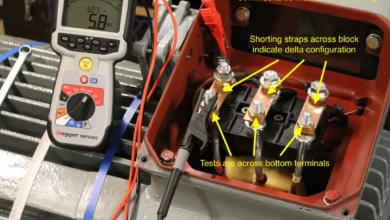In the ever-evolving world of social media, Instagram Highlights continues to reign supreme as a platform for personal branding, marketing, and storytelling. One of the most powerful yet often underestimated features on Instagram is Instagram Highlights. These little circles displayed right below your bio can serve as a curated showcase of your content and allow you to extend the lifespan of your stories beyond the usual 24-hour window. But how do you make the most of them? In this comprehensive guide, we’ll dive into what Instagram Highlights are, how to use them effectively, and the best practices to elevate your Instagram game.
What Are Instagram Highlights and Why Do They Matter?
Instagram Highlights are a feature on Instagram that allows users to save their stories and display them permanently on their profile. Unlike regular Instagram Stories, which disappear after 24 hours, Highlights remain visible until you choose to remove them. Essentially, they act as a curated library of your best stories, organized into categories of your choice.
Why do they matter? Instagram Highlights allow you to showcase key aspects of your personal or brand identity. They provide potential followers with a quick way to understand who you are or what your business offers. Whether it’s displaying products, sharing customer testimonials, or giving viewers a behind-the-scenes look at your life, Highlights are the perfect tool to leave a lasting impression.
How to Create Instagram Highlights
Creating Instagram Highlights is a simple process. If you’re unfamiliar with how to set them up, follow these steps:
- Post Instagram Stories: You can only add stories to your Highlights if they’ve been shared to your Story. Post photos, videos, or graphics that align with your branding or message.
- Save Stories to Archive: Ensure that the “Save to Archive” setting is enabled in your Instagram app. This will automatically save your stories after they expire from public view.
- Create a Highlight:
- Go to your profile and click the “+” sign under the Highlights section.
- Select the stories you want to include.
- Name your Highlight and choose a cover image.
- Customize Your Cover: A professional-looking cover image is essential for polished Instagram Highlights. Many users design their covers using graphic design tools like Canva.
By following these steps, you can create organized, visually appealing Highlights that represent your brand or personality.
Creative Ways to Use Instagram Highlights
Once you’ve mastered the basics of setting up Instagram Highlights, the next step is figuring out how to use them effectively. Here are some creative ideas for leveraging Highlights to boost your presence on Instagram:
1. Showcase Your Products or Services
For businesses, Instagram Highlights can act as a mini-catalog of your products or services. Create separate Highlights for categories like “New Arrivals,” “Best Sellers,” or “How To Use.” By doing so, you provide a quick reference for potential customers to browse without scrolling through your entire feed.
2. Offer Tutorials or Tips
If you’re a content creator or expert in a specific niche, Highlights can be used to share valuable tutorials or tips. For example, a fitness trainer might create Highlights for different workout routines, while a makeup artist could showcase tutorials for specific looks.
3. Highlight Customer Testimonials
Social proof is a powerful tool. Dedicate a Highlight to testimonials, reviews, or reposts from happy customers. Seeing positive feedback can help build trust and encourage others to follow or purchase from you.
4. Share Behind-the-Scenes Content
People love getting a peek behind the curtain. Use Instagram Highlights to give your audience a behind-the-scenes look at your business operations, creative process, or day-to-day life.
5. Organize Travel Memories
For travel enthusiasts, Highlights can be used to categorize trips by destination. This not only keeps your memories alive but also inspires your audience with travel ideas and tips.
Best Practices for Designing Instagram Highlights
While having Instagram Highlights is essential, how they look can make or break your profile’s aesthetic. Here are some tips for designing visually appealing Highlights:
- Use Consistent Cover Images: Your Highlight covers should match your overall branding. Many users create cohesive designs with similar colors, icons, or fonts.
- Keep Titles Short and Clear: Since the title of your Highlight appears directly below the icon, it’s best to keep it short (under 10 characters) and descriptive.
- Prioritize Important Highlights: Place your most essential Highlights at the beginning of the row, as these will be the first ones viewers see.
- Update Regularly: Make sure your Highlights stay relevant. Remove outdated content and add fresh stories to keep them up-to-date.
- Optimize for Mobile Viewing: Remember that the majority of Instagram users view profiles on their phones. Test your Highlights to ensure they look great on small screens.
The Benefits of Instagram Highlights for Businesses
For businesses, Instagram Highlights offer a multitude of benefits. They act as a digital storefront, providing instant access to essential information for potential customers. Here are some specific advantages:
- Increased Engagement: When followers can easily find the information they’re looking for, they’re more likely to engage with your content.
- Improved Brand Storytelling: Highlights allow you to tell a more complete story about your brand, including your mission, values, and personality.
- Enhanced User Experience: By organizing content into clear categories, you make it easier for users to navigate your profile.
- Stronger First Impressions: A well-designed Highlights section can grab attention and encourage visitors to hit the “Follow” button.
- Sales and Promotions: Use Highlights to promote special offers, discounts, or limited-time deals. This can drive sales and create a sense of urgency.
Instagram Highlights: Common Mistakes to Avoid
While Instagram Highlights are a fantastic tool, there are a few common mistakes to steer clear of:
- Overloading Highlights with Content: Avoid stuffing too much content into a single Highlight. Keep them concise and focused on a specific theme.
- Neglecting Design: Poorly designed Highlights can make your profile look unprofessional. Invest time in creating cohesive visuals.
- Not Updating Regularly: Stale Highlights can make your profile feel outdated. Set a reminder to review and update them periodically.
- Ignoring Analytics: Use Instagram Insights to track which Highlights are getting the most views and adjust your strategy accordingly.
Conclusion: Elevate Your Instagram Game with Highlights
Instagram Highlights are much more than just a decorative element for your profile—they’re a powerful storytelling tool that can elevate your online presence. By showcasing your best content, creating an organized and visually appealing layout, and keeping your audience engaged, you can use Highlights to leave a lasting impression.
Whether you’re a personal user looking to share your passions or a business aiming to connect with your audience, Highlights provide endless opportunities to shine on Instagram. Start creating your Instagram Highlights today, and watch as they transform your profile into a curated masterpiece!